Schema
Schema are similar to tables or collections in other databases. This section will explain how to see the details of a particular schema under a particular Family. Addition to this also provides the functionality to add a new schema.
Schema Details
The Complete information about the Schema can be viewed using 3 tabs, by default Fields tab is selected, other ones are Index and the Data.
Process:
All Schema Names will populate in Schema Name dropdown list
Schema List -->
By default, all existing schemas will display in schema list
On selection of selected schema, only selected schema will display in the Schema list
On selection of Schema -->
Selected schema detail will display in the right pane with below detail :
schema detail (ET ID, Org Id, Do Summary, Table name)
on selection of column tab, all created fields(columns) will display in the column(fields) list
By default first field, data will be displayed.
Column detail will be displayed on selecting the respective column.
on selecting schema, detail will be displayed in view mode
On clicking edit, fields will be editable.
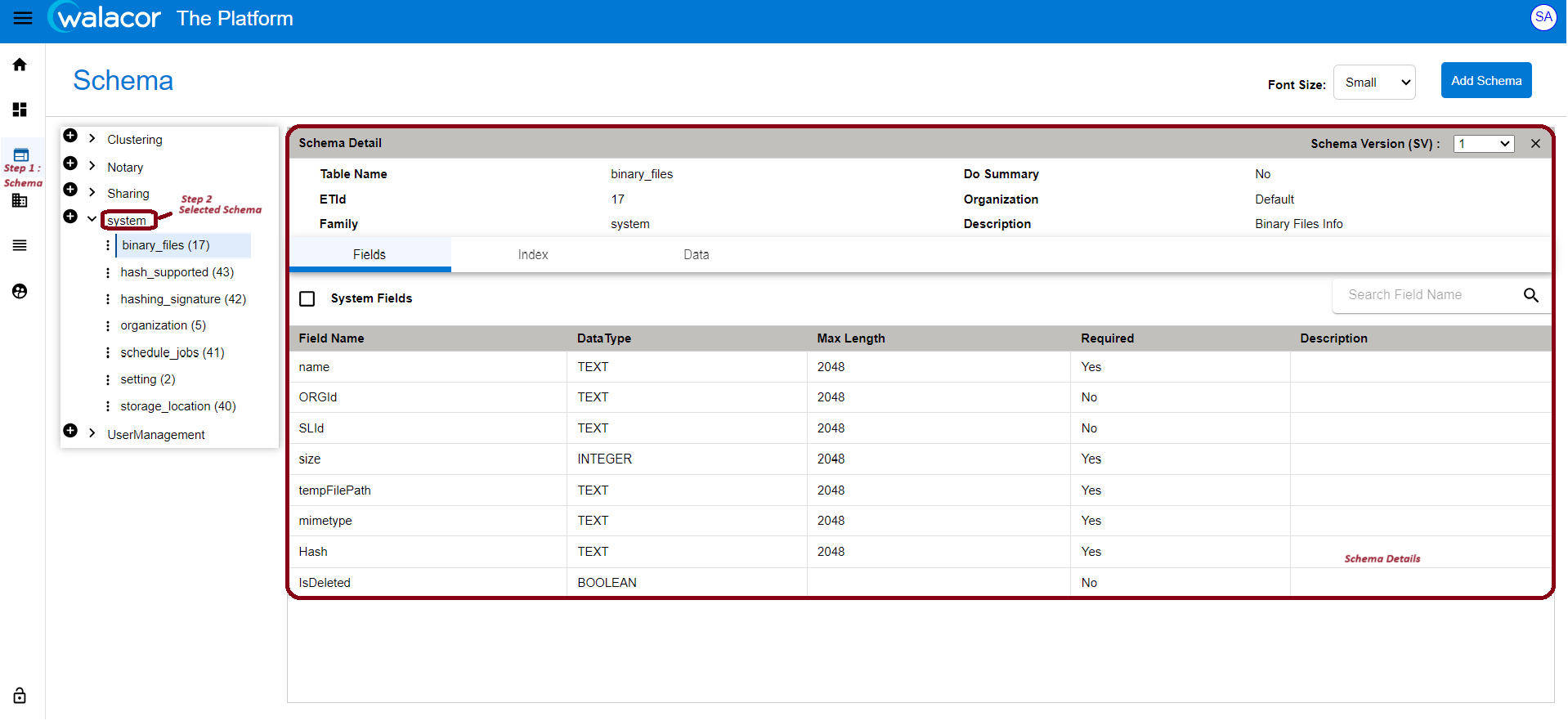
Introduction
Some Important Terms:
Term | Definition |
|---|---|
ETId (Envelope Type ID) | A number that uniquely identifies a data storage structure. It is used by API calls to signify where a call should be directed |
Table 5.1.1.
Allowed Data Types:
Data Type | Max Length | Decimals |
|---|---|---|
INTEGER | 2048 | |
TEXT | 64000 | |
BOOLEAN | (N/A) | |
DECIMAL | 18 | 6 |
DATETIME | (N/A) |
Table 5.1.2.
The idea of a schema is based on a database.
Existing Schema Validations
On opening modal we have Dropdown to select ETId for the schema.
ETId: ETId is Required. It should be always greater than 1000. Below 1000 are reserved.
DoSummary: DoSummary is Required
TableName: If Dosummary is 'Yes' we need to give a new tablename that will contain updated changes else If Dosummary is 'No' tablename is not required.
ORGId: ORGId is Required
Field Validations for adding or updating schema fields:
FieldName: FieldName is a string type and is required.
DataType: DataType is a string type and is required.
MaxLength: MaxLength is number type and is required.
Required: Required is a boolean type and is required. We can also add choices for a field.
Choices will have:
key value: It depends on Datatype and Maxlength. For example, if datatype is text and Maxlength is 5, value = "Hello". Value cannot be of any other Datatype.
Index Validations for adding or updating schema indexes:
Fields: It shows all fieldnames in the dropdown. We can select multiple schema Fieldnames from the dropdown. => If schema fieldName changes, then in indexes tab selected fieldnames from the dropdown will show an error.
IndexValue: Index value is alphanumeric
ForceUpdate: Force Update is boolean
Delete: Delete is boolean.
